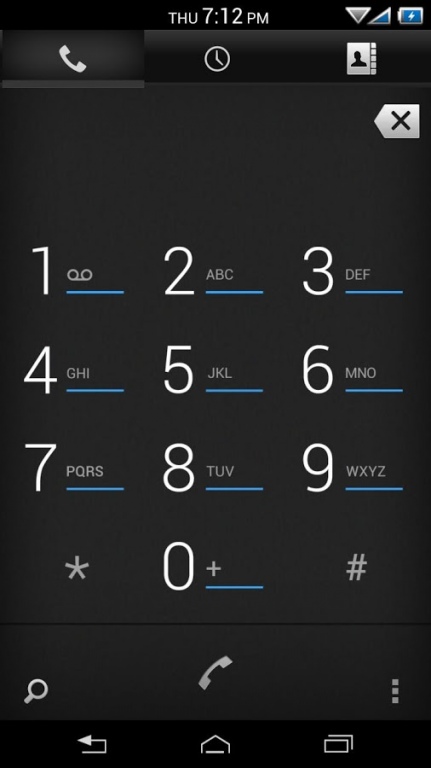CM10 - Elegant Blue Theme 7
Paid Version
Publisher Description
**********Please Red First!**********
*** Guys, noting is wrong with Text Messages. Just ask your ROM developer to update his Mms application to the latest CM10 release. It's not broken and nothing need to be fixed from my side ***
*** If you have any problem installing this theme use web ( Play.google.com ) Until we solve this issue with Google. ***
*** Kindly, if you have any comment/suggestion or something need to be changed you can contact me or visit here : http://forum.xda-developers.com/showthread.php?t=1931948 ***
Hello everyone, I'm Vicino one of XDA Recognized Themers.
This is CM10 Theme Chooser and should work with XHDPI and HDPI devices including PA / AOKP / CNA and XenonHD.
Please please if you have any problem / something is missing / error, contact me no need to post a bad review .. it's really frustrating.
* If you get any error just switch to system theme / reboot and apply again.
* Kindly note that some ROM's use default Toggle and some uses On/Off switcher as Toggle.
** If anyone getting this "could not be downloaded due to an error. (error retrieving information from server. [RPC:AEC:0])"
** Try to install it from the web ( Play.google.com ) Until we solve this issue.
Will theme more stuff with time .. this will be my main project for now.
I added Hdpi folder and re-sized all png's and .9 patch images so whoever is using HDPI device please tell me if i missed something.
Thank you all for your support :)
About CM10 - Elegant Blue Theme
CM10 - Elegant Blue Theme is a paid app for Android published in the Themes & Wallpaper list of apps, part of Desktop.
The company that develops CM10 - Elegant Blue Theme is Vicino. The latest version released by its developer is 7. This app was rated by 1 users of our site and has an average rating of 5.0.
To install CM10 - Elegant Blue Theme on your Android device, just click the green Continue To App button above to start the installation process. The app is listed on our website since 2012-11-09 and was downloaded 33 times. We have already checked if the download link is safe, however for your own protection we recommend that you scan the downloaded app with your antivirus. Your antivirus may detect the CM10 - Elegant Blue Theme as malware as malware if the download link to com.vicino.theme.ElegantBlue2 is broken.
How to install CM10 - Elegant Blue Theme on your Android device:
- Click on the Continue To App button on our website. This will redirect you to Google Play.
- Once the CM10 - Elegant Blue Theme is shown in the Google Play listing of your Android device, you can start its download and installation. Tap on the Install button located below the search bar and to the right of the app icon.
- A pop-up window with the permissions required by CM10 - Elegant Blue Theme will be shown. Click on Accept to continue the process.
- CM10 - Elegant Blue Theme will be downloaded onto your device, displaying a progress. Once the download completes, the installation will start and you'll get a notification after the installation is finished.